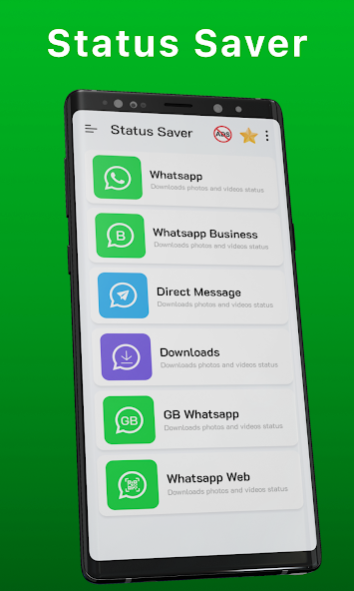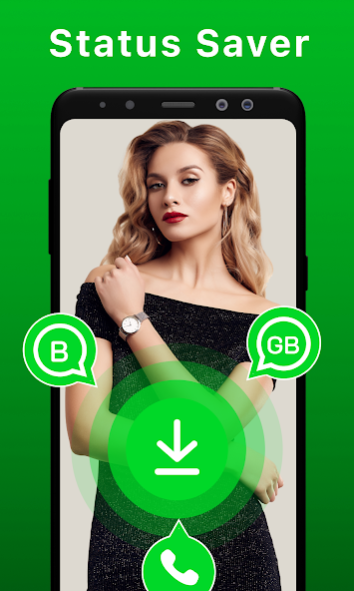Fast Status Saver for WhatsApp 6.0.9
Free Version
Publisher Description
Offline status saver is an online whatsapp status downloader app in which you can download status from friends or family and you can also reshare this on your status using video downloader for whatsapp. You can also create own status using video editor or video maker app. You can also apply slow Mo or trim your video via WhatsApp video downloader app.
Offline WhatsApp Status Downloader- Free Video Maker App
Status saver for gb WhatsApp lets you save your video statuses & images with a feature of image & video status maker. Its amazing functionality is to download your friend’s status either video or image from WhatsApp. Status Saver or whatsapp status downloader app is a video & image status downloader app. Video Status saver lets you save your friend’s funny, loving, motivational statuses.
Offline status downloader for Whatsapp with Image & video status maker! Get free whatsapp status saver to save beloved or friend’s statuses. Get this Whats’App status saver app and you will find it very easy & fast to use. We aspire to provide a convenient status saver with its unique feature of video & image status maker.
Video Downloader- GB WhatsApp Status Downloader App
Wanted to download family or friends status from whatsapp or wanted to repost them on your status? Wanted to create status for your whatsapp status? If yes then get this offline whatsapp status saver app and download status from family or friends status or repost them and you can also create own status for whatsapp.
Video Maker- Free Video Editor App for WhatsApp
Create or edit your video and convert them into hd quality. Apply slow motion effect or trim video and customize them with emoji, effects, meme & animations via WhatsApp video editor app offline. Simple and easy way to edit, create or trim videos with offline video maker app.
Features of Video Maker & WhatsApp Status Saver App
• Trim or apply slow motion effect to videos
• Offline status saver & free whatsapp video downloader app.
• Easy to save Multiple Images & video statuses
• Download your friend’s status & set as your status story maker
• Status video maker to select multiple images & convert them to a video
• Trim your video’s statuses with this status video maker feature
How to use Status Saver for WhatsApp or Video Downloader App
• View your friend’s complete status
• Then open the WhatsApp status saver app
• Go to your gb WhatsApp status to download WhatsApp status
• Go to business status to download Business statuses
• After that go to saved images and videos to see saved Image or video's statuses
Offline status saver app lets you download your contact’s statuses like funny, Birthday, or someone posted a status with your picture. Easy to download all type of statuses in one click just after viewing a status.
Download & install this Status story saver app & do leave your feedback & comments, so that we can improve our app as per your expectation.
Disclaimer: The "WhatsApp" name is copyright to WhatsApp, Inc. This status app is not affiliated with any sponsored or endorsed by WhatsApp Inc. If you notice that any content in our app violates copyrights then please inform us so that we will remove that content
About Fast Status Saver for WhatsApp
Fast Status Saver for WhatsApp is a free app for Android published in the Telephony list of apps, part of Communications.
The company that develops Fast Status Saver for WhatsApp is all languages translator. The latest version released by its developer is 6.0.9.
To install Fast Status Saver for WhatsApp on your Android device, just click the green Continue To App button above to start the installation process. The app is listed on our website since 2022-10-18 and was downloaded 970 times. We have already checked if the download link is safe, however for your own protection we recommend that you scan the downloaded app with your antivirus. Your antivirus may detect the Fast Status Saver for WhatsApp as malware as malware if the download link to com.easytechsoftwareee.statussaver is broken.
How to install Fast Status Saver for WhatsApp on your Android device:
- Click on the Continue To App button on our website. This will redirect you to Google Play.
- Once the Fast Status Saver for WhatsApp is shown in the Google Play listing of your Android device, you can start its download and installation. Tap on the Install button located below the search bar and to the right of the app icon.
- A pop-up window with the permissions required by Fast Status Saver for WhatsApp will be shown. Click on Accept to continue the process.
- Fast Status Saver for WhatsApp will be downloaded onto your device, displaying a progress. Once the download completes, the installation will start and you'll get a notification after the installation is finished.